Follow these simple steps for completing the snipping tool download and install process.
- To download Free Snipping Tool open our download page. Download Page
- After download page is opened click Download button to start downloading Free Snipping Tool.
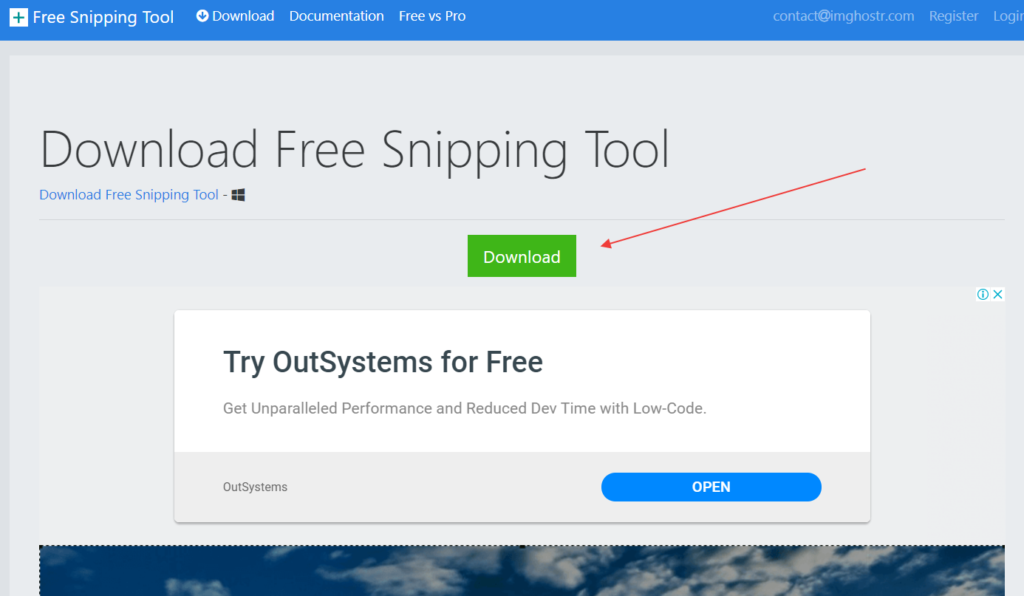
- This will start downloading the snipping tool installer file.
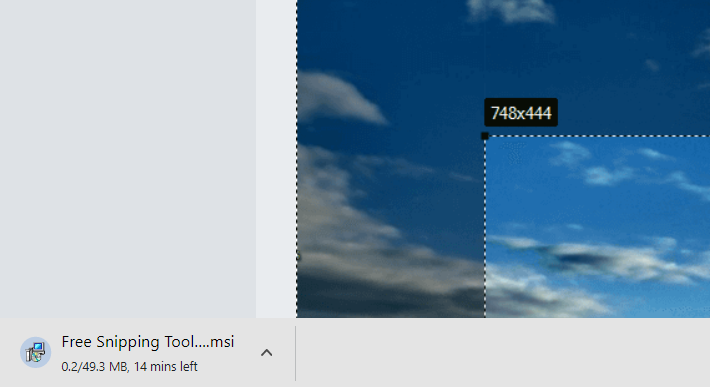
- After downloading is complete, click that file to start installing Free Snipping Tool.
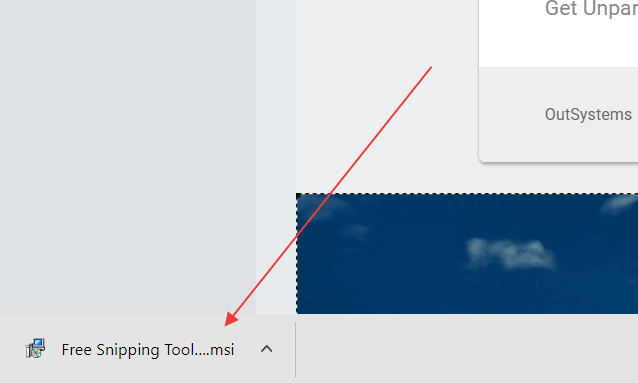
- Follow these steps shown in screenshots to install Free Snipping Tool.

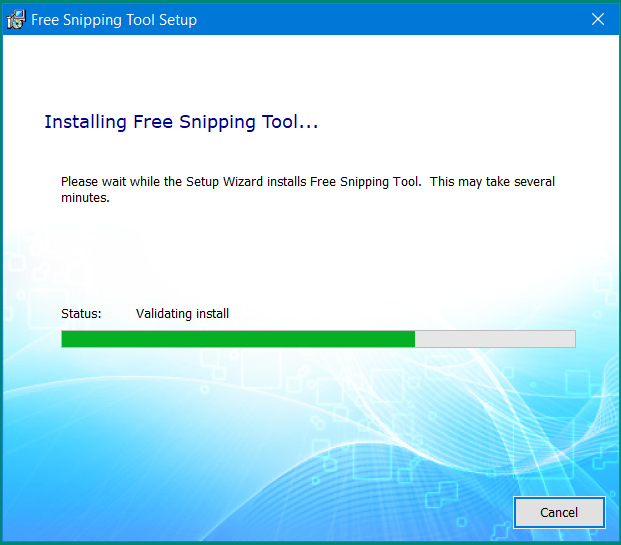
- Wait for this to finish, Free Snipping Tool will start automatically in notification area as seen below:
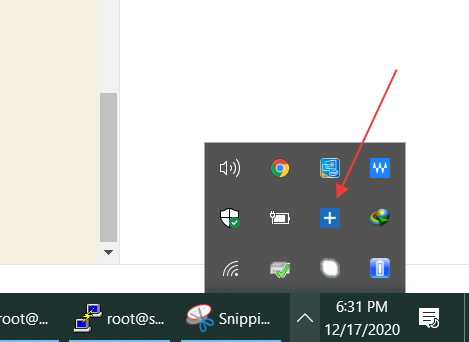
- If you can't find it in notification area, you can find it in windows search.
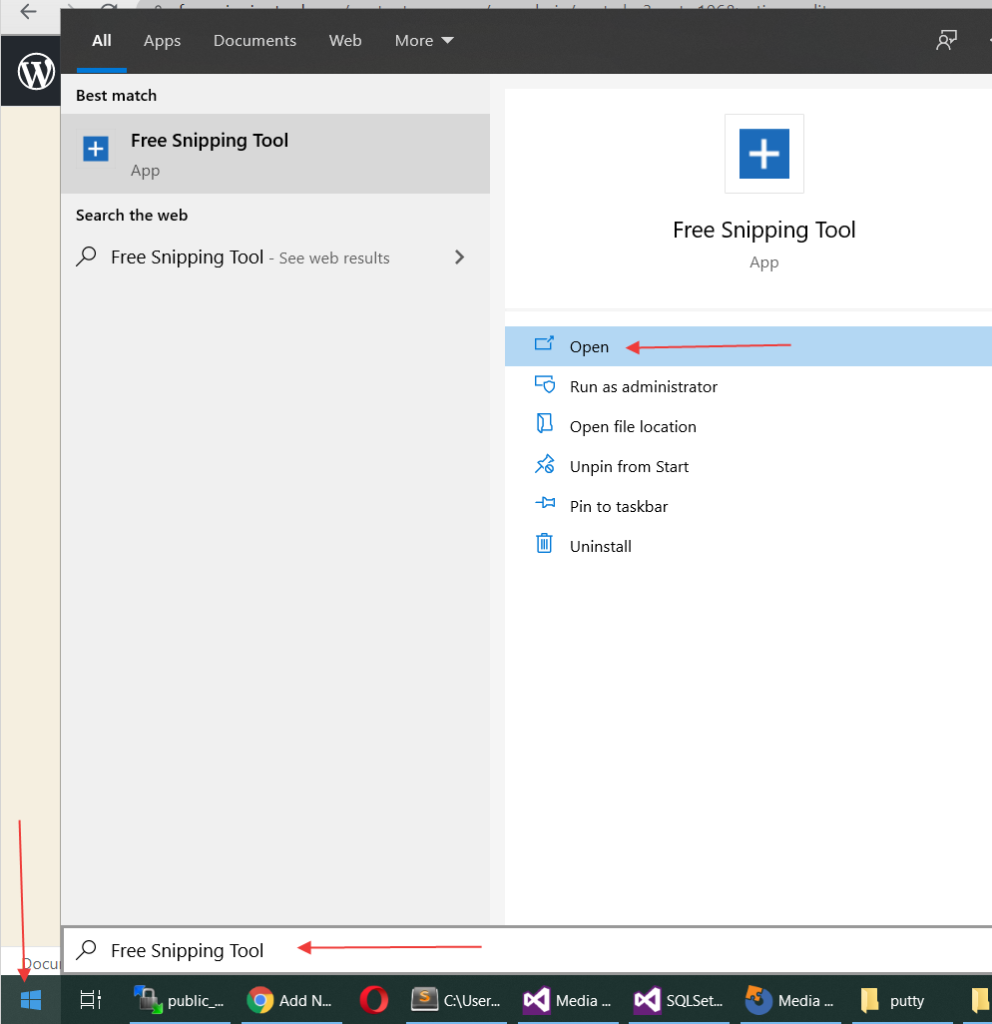
- Or you can hit PrtScr key on your keyboard to start snipping.