If you have already Installed Free Snipping Tool, you can run this browser integration tool and be able to Install the Opera extension, which will help you to run Free Snipping Tool right from the Opera browser without leaving the browser window.
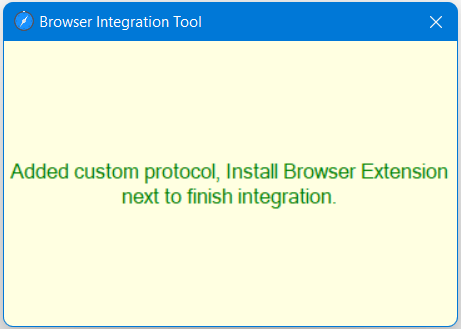
After installing Free Snipping Tool and running the integration tool, now you can open the following link and install Opera extension.
https://addons.opera.com/en/extensions/details/free-snipping-tool/
On extension page, click Add to Opera button.
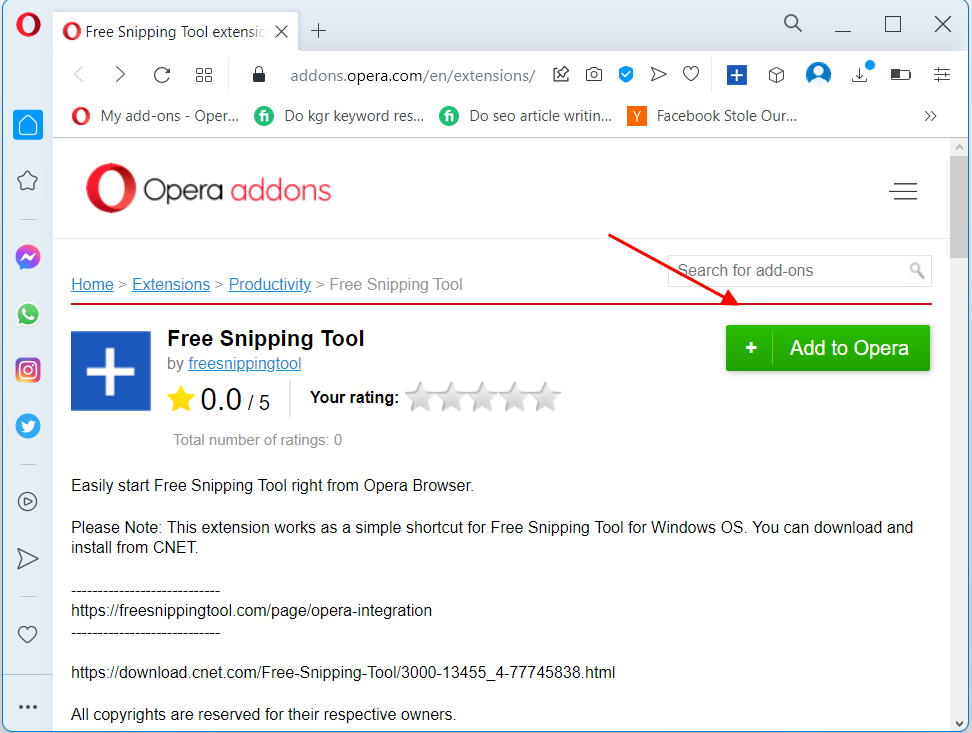
Wait for it to finish installing, then click the box icon on the Opera browser and pin the extension so Free Snipping Tool's shortcut icon always appears on the Opera browser by default.
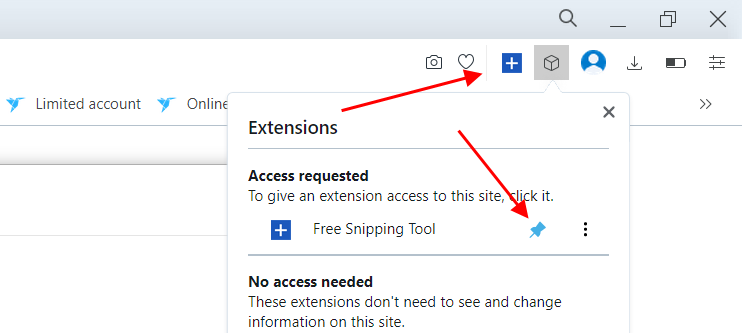
Now you can start snipping right from the Opera browser.