We need to create screenshots of our computers for various reasons and we need them on a regular basis if our job is technology-based. So to create screenshots you need to download and install Free Snipping Tool.
If you have already installed Free Snipping Tool, you can start creating screenshots with following:
- Hit PrtScr on your keyboard.
- Or double clicking Free Snipping Tool icon on your desktop.
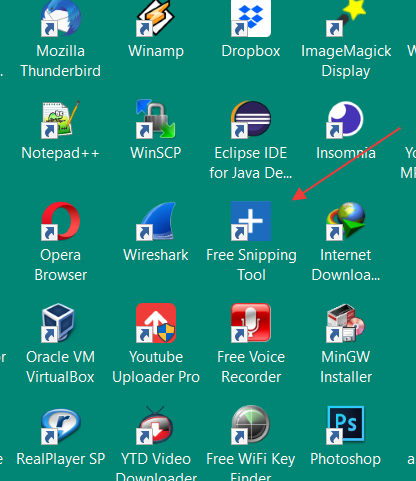
- Or by searching in windows start menu.
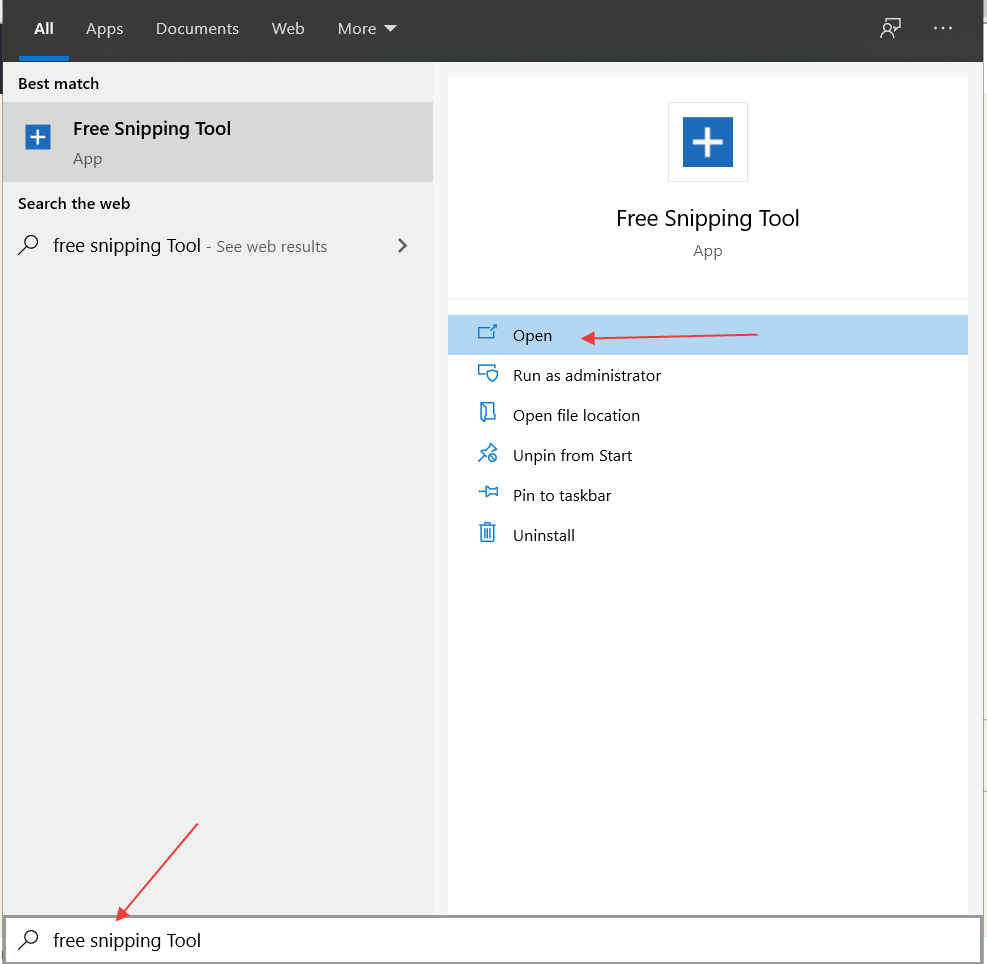
- Select the required screenshot region by dragging and/or resizing the snip area and copy it into your clipboard to paste or save it on your computer.
