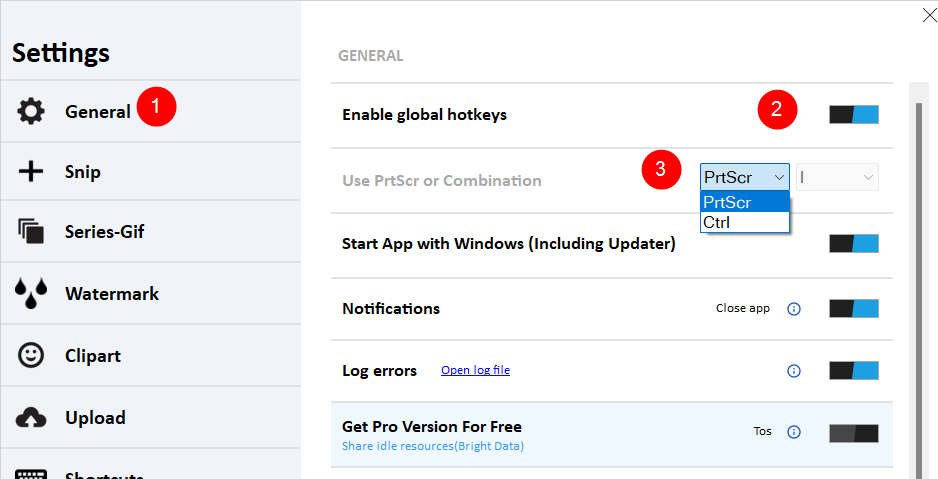Free Snipping Tool made extensive use of keyboard shortcuts. From starting Snipping Tool to selecting/drawing/uploading/saving/sharing you can use keyboard shortcuts everywhere. Here's the list of keyboard shortcuts with their usage.
| PtrScr or Combination (More details below) | To start snip tool |
| Ctrl + C | Copy snip as image | Ctrl + Shift + P | Pen |
| Ctrl + S | Save snip | Ctrl + Shift + H | Highlighter |
| Ctrl + D | SaveAs snip | Ctrl + Shift + L | Line |
| Ctrl + O | Show settings | Ctrl + Shift + C | Circle |
| Ctrl + U | Upload snip | Ctrl + Shift + R | Rectangle |
| Ctrl + E | Exit drawing mode | Ctrl + Shift + A | Arrow |
| Ctrl + Z | Undo | Ctrl + Shift + T | Text |
| Ctrl + Y | Redo | Space Key + Mouse Move | To draw any shape |
| Ctrl + G | Add snip to Gif | ||
| Ctrl + P | Print the Snip | ||
| Ctrl + F | Fullscreen snip |
Update Snipping Tool Shortcuts
You can update keyboard shortcut for starting snip tool via settings. You can select only Prtsc or a combination with ctrl key. You can also disable global hotkey. (See point 2 in picture)