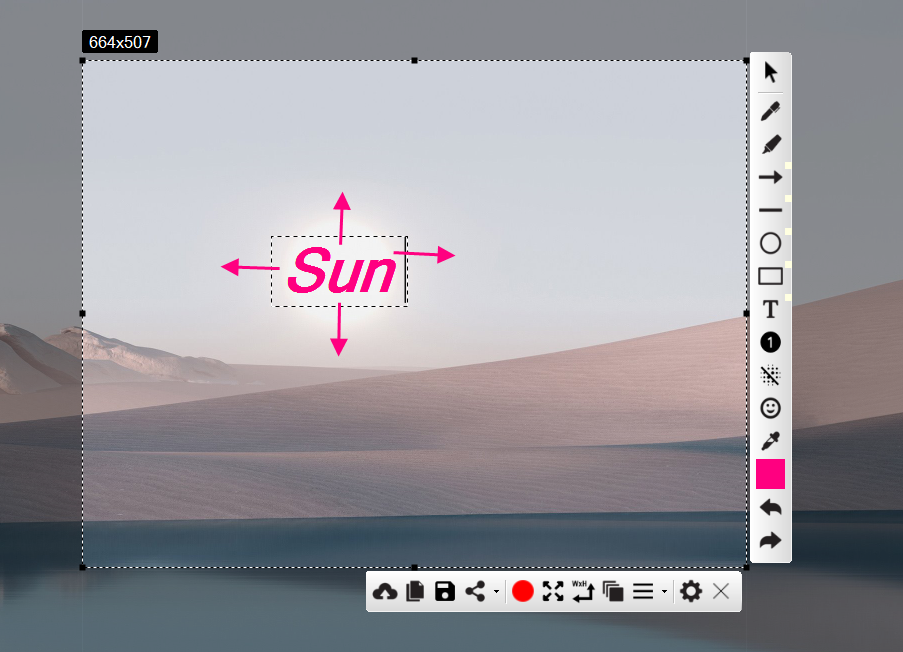It is a very useful feature that allows you to add text on a picture or diagram to explain something. Sometimes, when you add an arrow to point out an object, you may also need to add a text that will explain the object that has been pointed out. Select the sig 'T' from the right, click on the area where you want to add text and write anything inside the box.
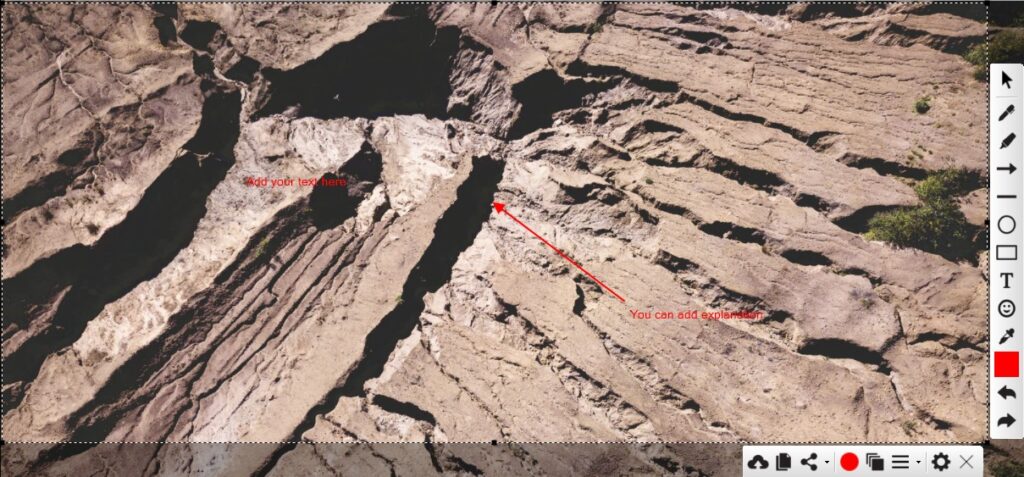
Text is now Moveable
Now you can move the text where you want on the snip, making it easier for the users to place text where they want.