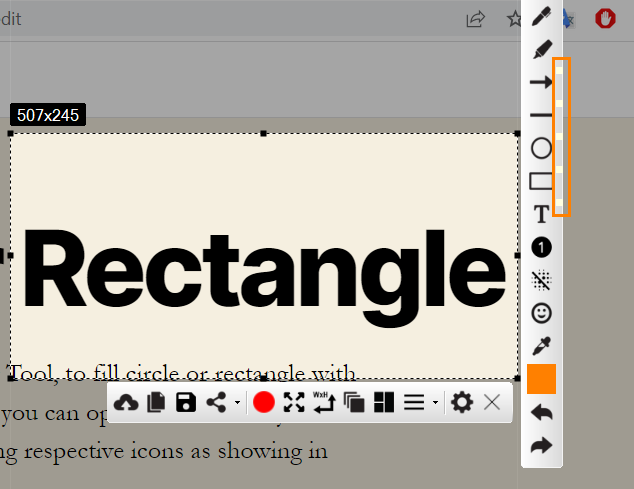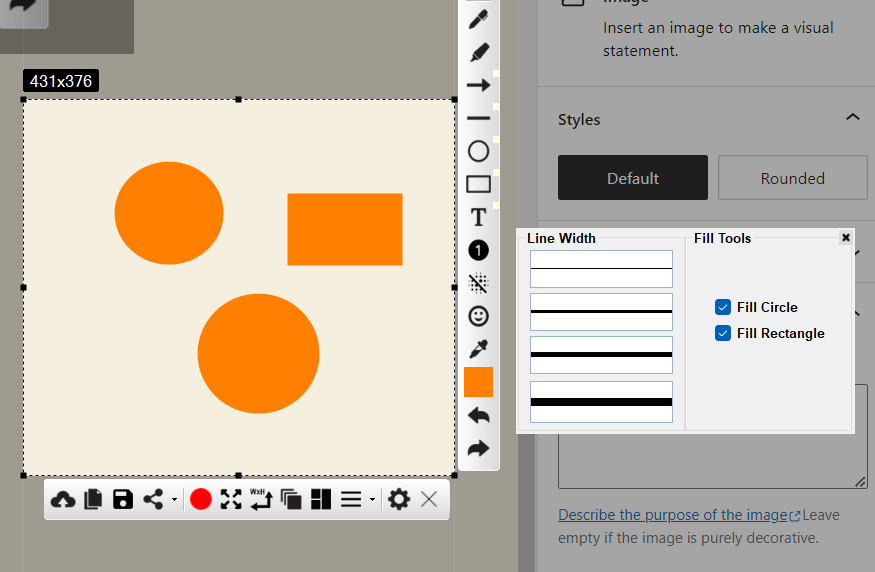While drawing on snip in Free Snipping Tool, to fill circle or rectangle with colors instead of drawing them as lines, you can open Fill control by clicking these small icons or right clicking respective icons as showing in image below.
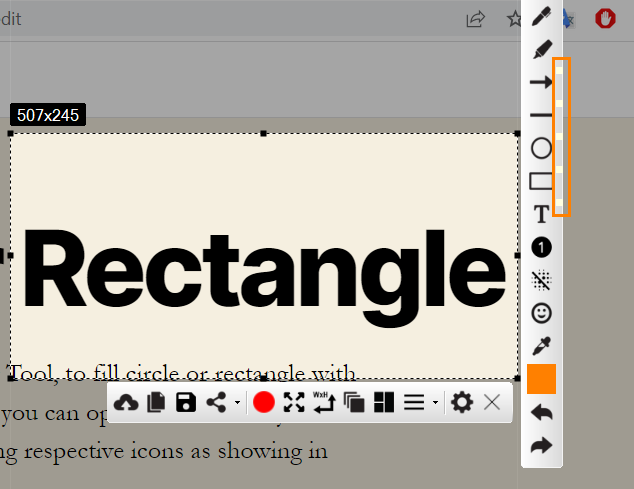

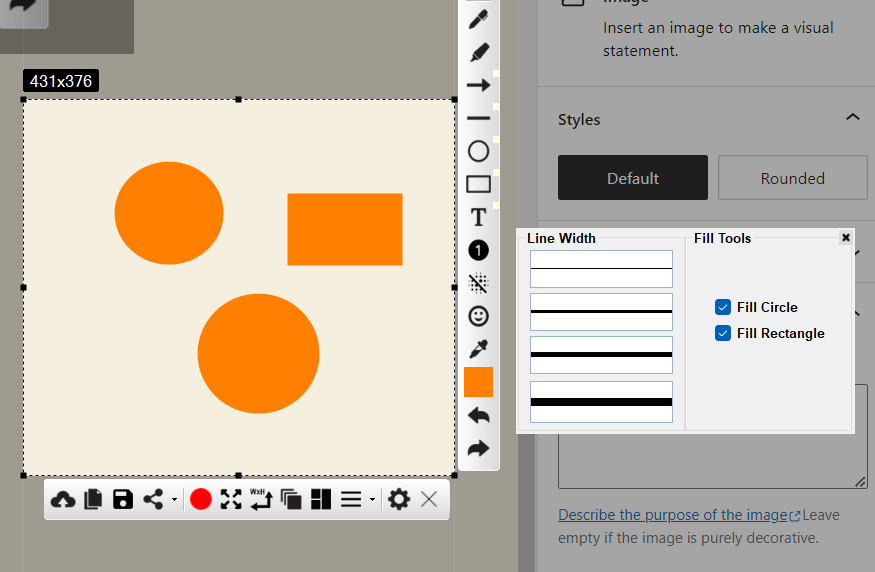
While drawing on snip in Free Snipping Tool, to fill circle or rectangle with colors instead of drawing them as lines, you can open Fill control by clicking these small icons or right clicking respective icons as showing in image below.