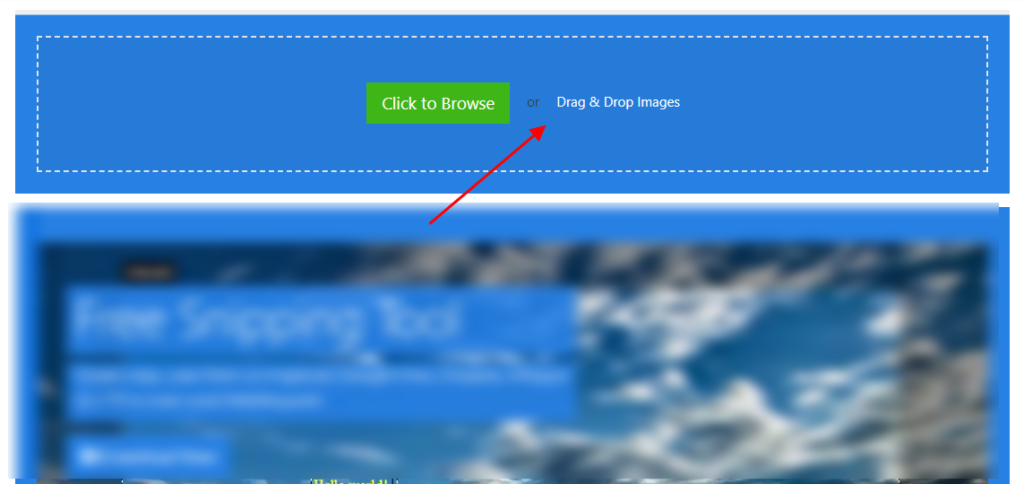Free Snipping Tool now supports directly drag-drop snip images right from our app to third part apps that does not accept pasting images. Here's how you can drag snip images to any app.
Start Free Snipping Tool app and select a snip that you want to share.
Now click and hold hand icon (Drag-Drop Snip Image button) as shown in picture.
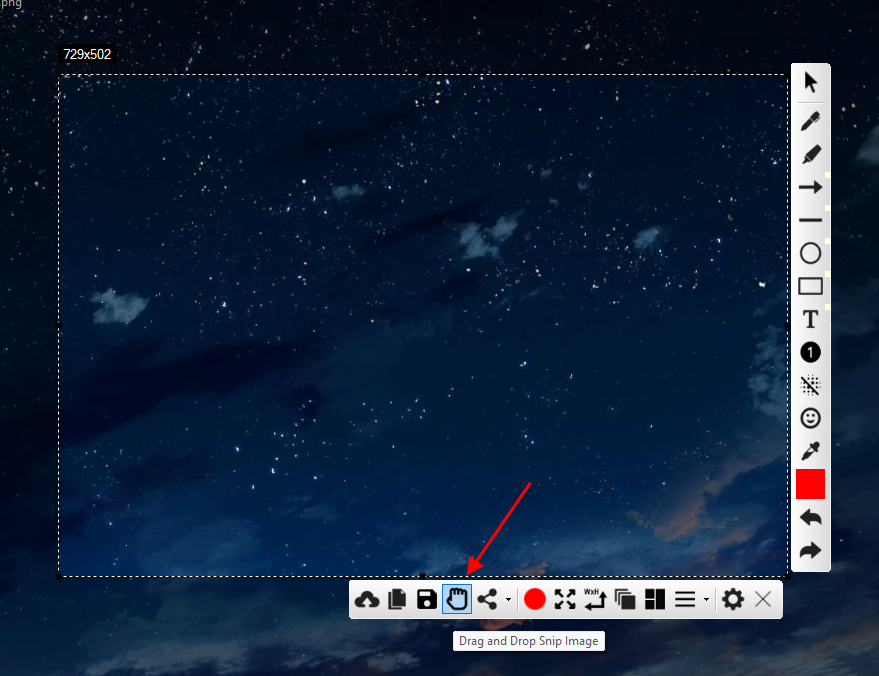
Continue holding that and drag it to third party app where you want to share that snip image. It will show a small rectangle below cursor when you are dragging that snip image.

You can drag thses snip images to third party websites or apps that show interfaces like these that show Drag and Drop images.