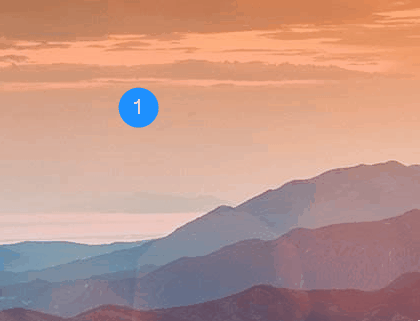Snipping Tool allows you to make a series of multiple Snips. Each snip in the series will appear in the sequence you add them. You can change the time one Snip will stay on the screen and the gap between the two snips. You can find this feature next to the more tools button.
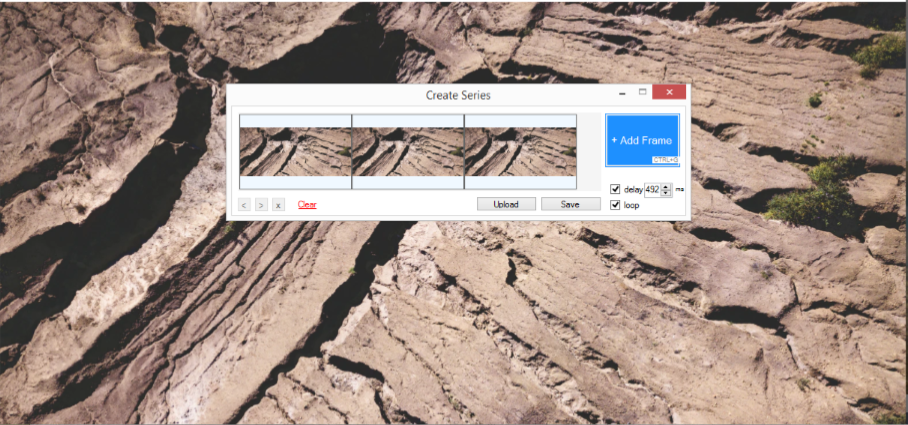
Steps to create a Gif from snips
Click Series-Gif button on snipping interface, which will open Series-Gif maker form as shown below.
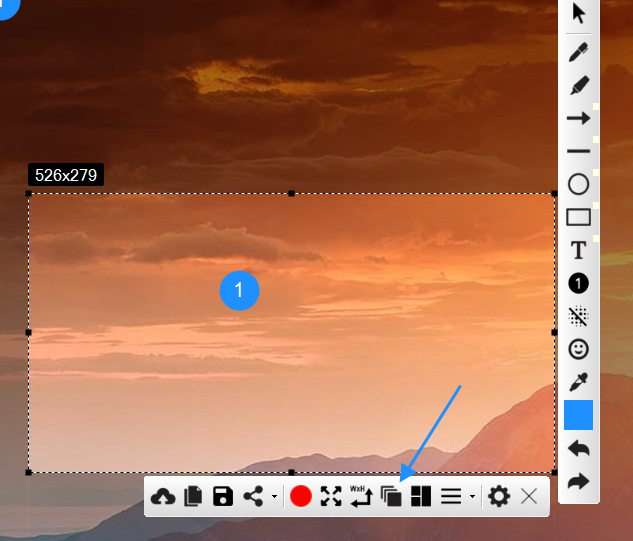
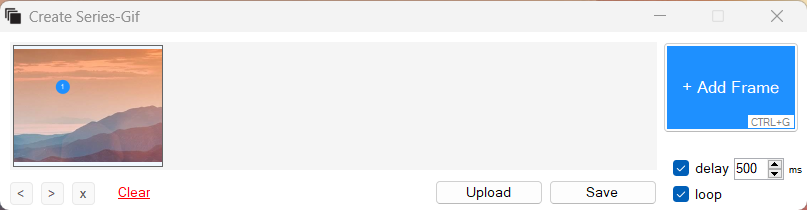
Now, to add more frame hit Add Frame button or use Ctrl + G shortcut.
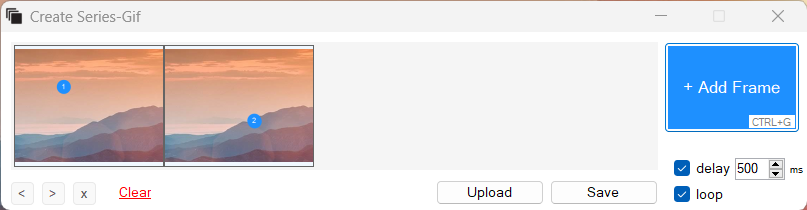
After adding all frames you need, adjust delay and loop options as you like and click Save button to create Gif. Below is the Gif we just created.