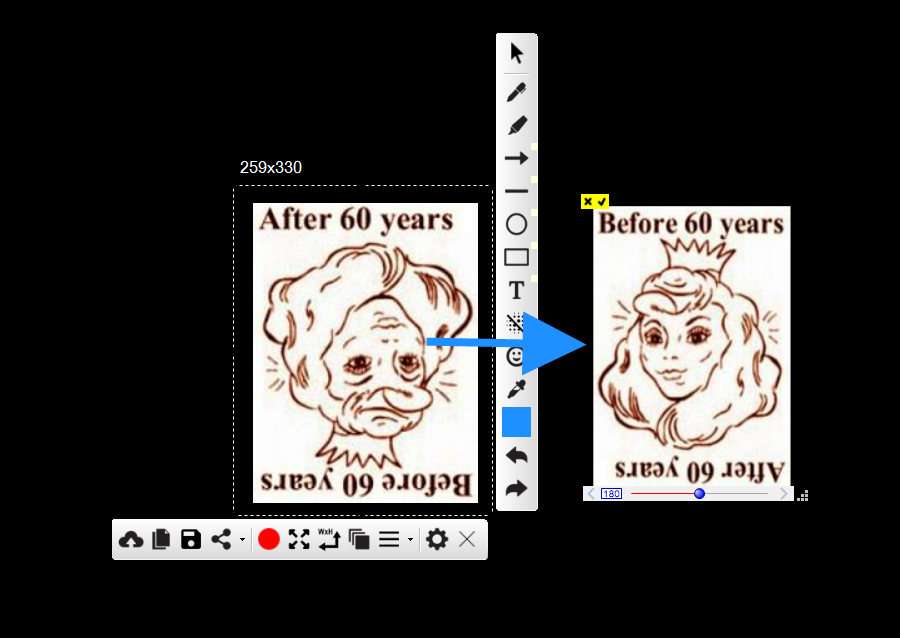Often you find funny or intriguing posts on Facebook that says that rotate the picture to see the real magic, so here we have made it easy for our Free Snipping Tool users to rotate the snips with just a click. :)
Follow these simple steps to rotate the snip selection.
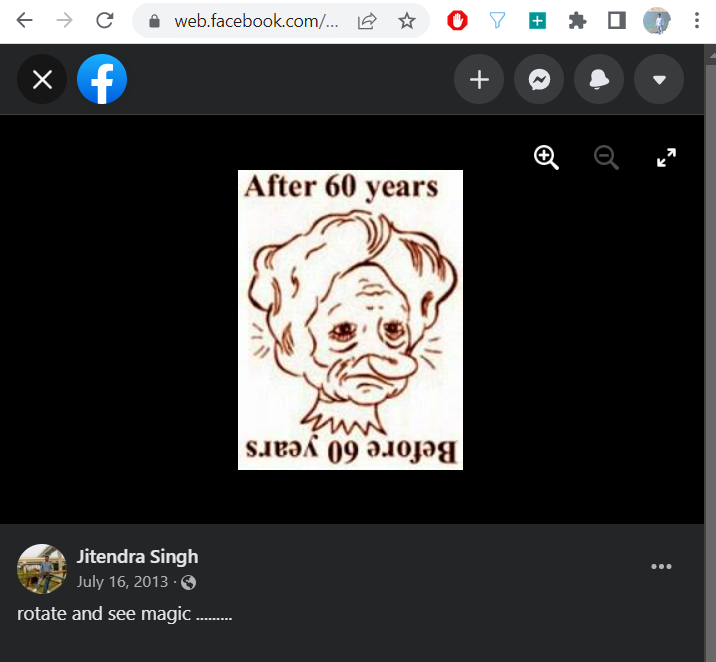
Select the part which you want to rotate and click Rotate Selection option as shown below.
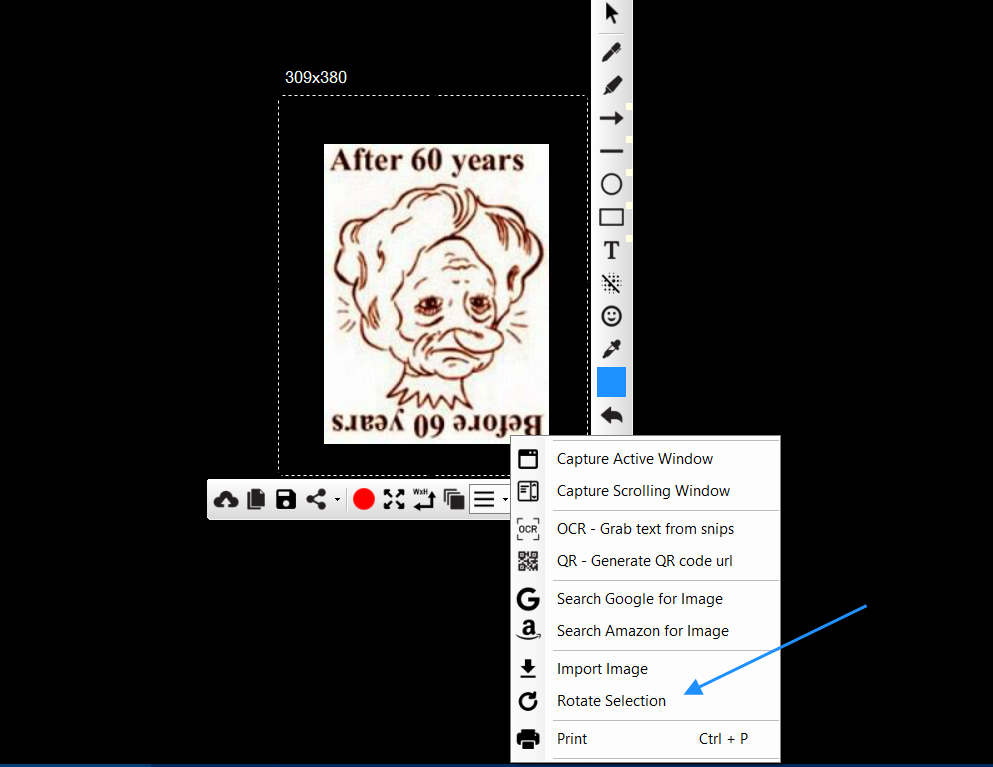
That's it you will get the rotated image in a click. You can click small tick button to make this rotated image part of the snip, so you can copy and share.