To upload via Free Snipping Tool to ImgHostr, you need to register an account on ImgHostr.
Register on this page: https://imghostr.com/register
Enter your details like this and hit the Register button.
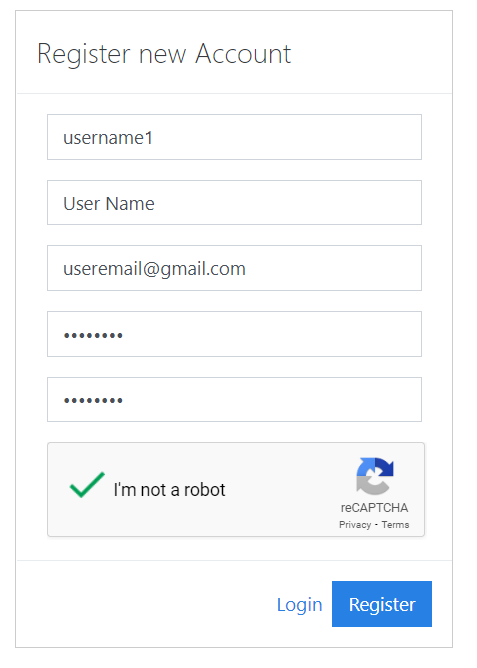
After clicking the register button, we will send an email containing the activation link to your email address.
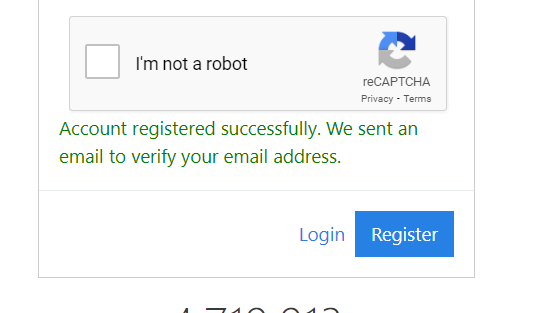
Click activation link to activate your account.
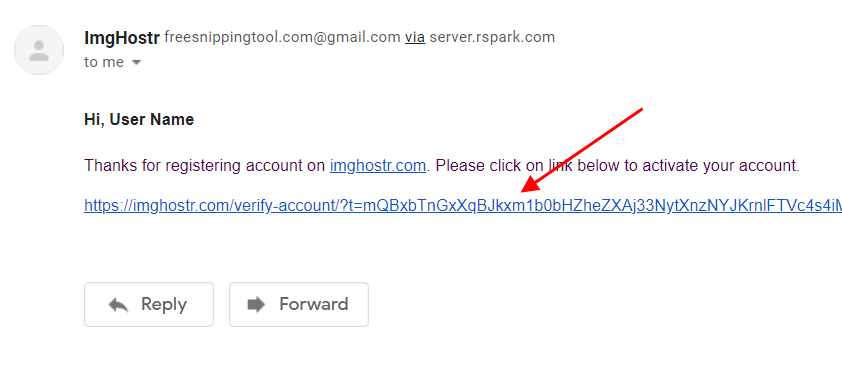
You will see this message if activation is successful.
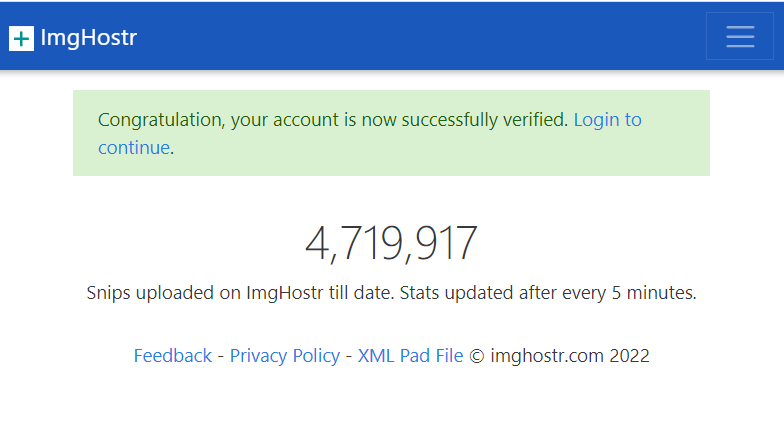
If the activation link is expired or doesn't work for some reason, you can request for a new activation link here: https://imghostr.com/forgot