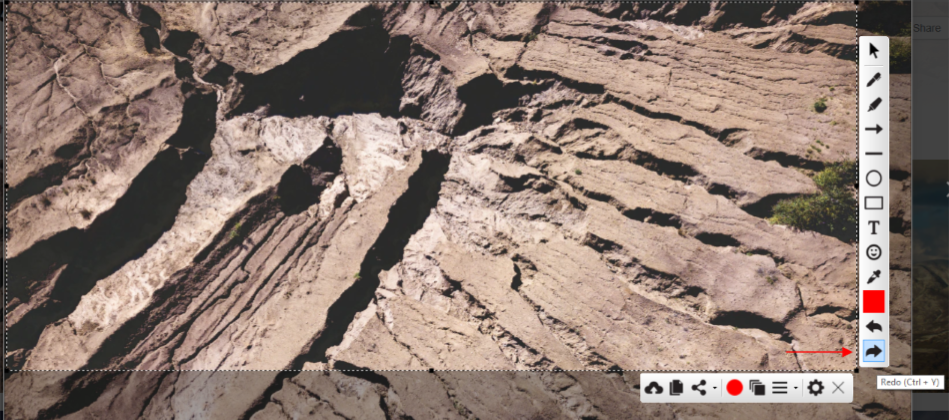If you have undone something and don't know how to get it back on your image, you can use Redo feature. Snipping Tool saves all your work done on a snip. If you have used Redo feature once and one of your arrows has gone, you can get it back on the same position by pressing Redo. You can find it at the bottom of the feature bar on the left with a forward arrow sign.