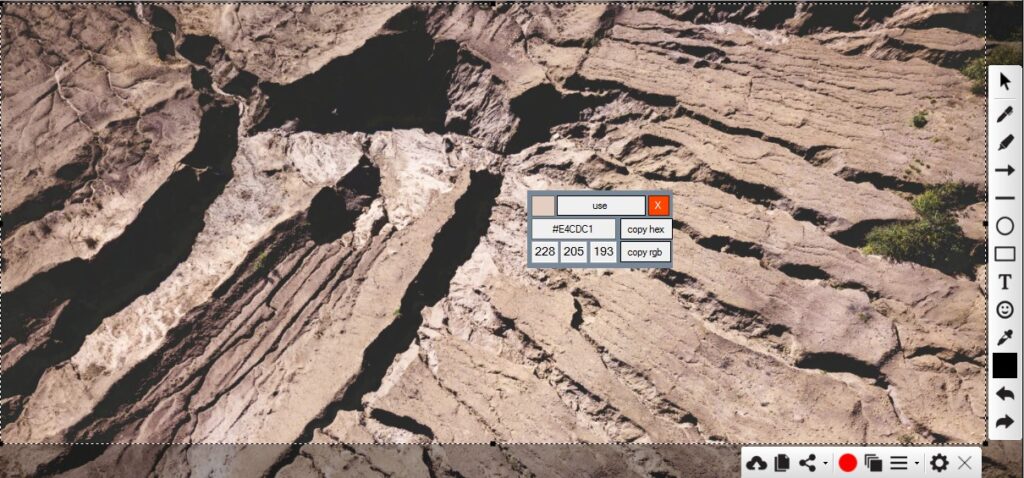Colorpicker is used to change the colour of the text and shapes you add in your snip. It doesn't work like selecting a random, pre-defined colour from the tool and apply. This feature allows you to choose the colours that have been used in your image. Once you select the feature, a box will appear and you can drag the box on your image. It will pick the colour from the exact spot where your cursor is and let you use that colour for your text and shapes.