FTP (File Transfer Protocol) is a widely known protocol that is used to upload files. There are many known names like FileZilla or WinSCP that can be used to upload files using FTP. Free Snipping Tool also now has a way to upload snips directly to FTP so we don't have to snip and then use third-party software to upload our pictures.
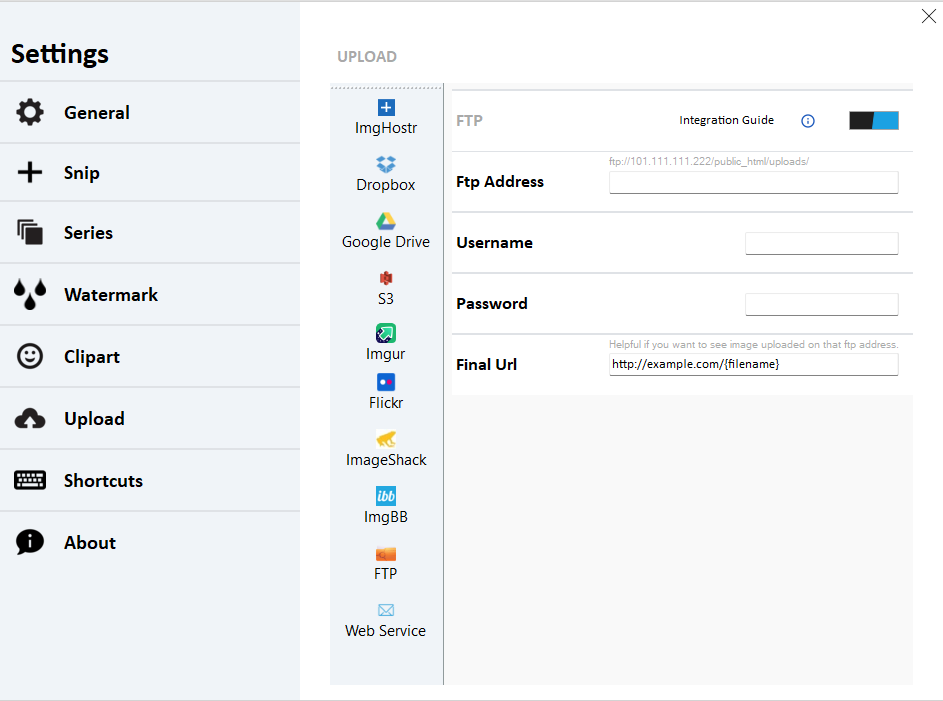
As we can see in the picture above, we will need:
FTP Address: ftp://111:222:333:444/public_html/images/
111:222:333:444 is your IP address from your FTP host.
Username: FTP account username
Password: FTP account password
Final URL (Optional): Helpful if you want to get a full-picture link after upload. For example, if your website link is https://example.com, the final URL would be https://example.com/images/{filename}