To integrate Flickr with Free Snipping Tool and upload images to Flick directly, you will need to have an account on Flickr and API credentials. To setup Flickr Integration, follow these simple steps.
- Create an account on Flickr
- Then create App to get API key and Secret
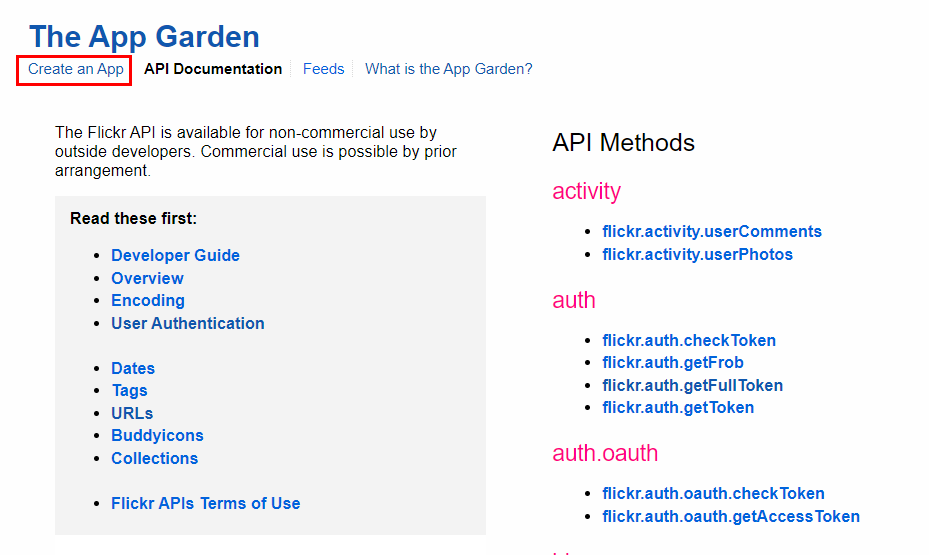
- On next page click Request API Key link
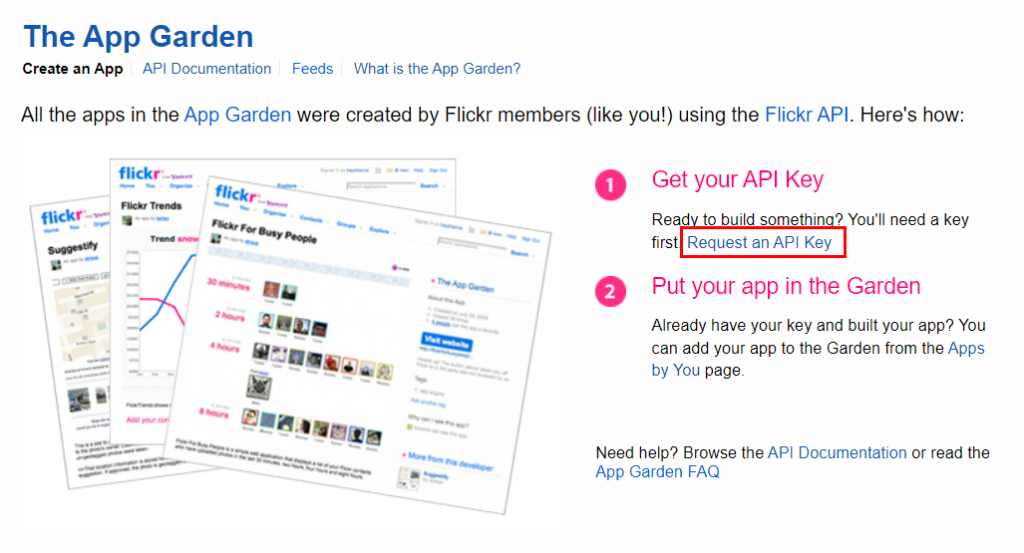
- On next page select commercial/non-commercial.
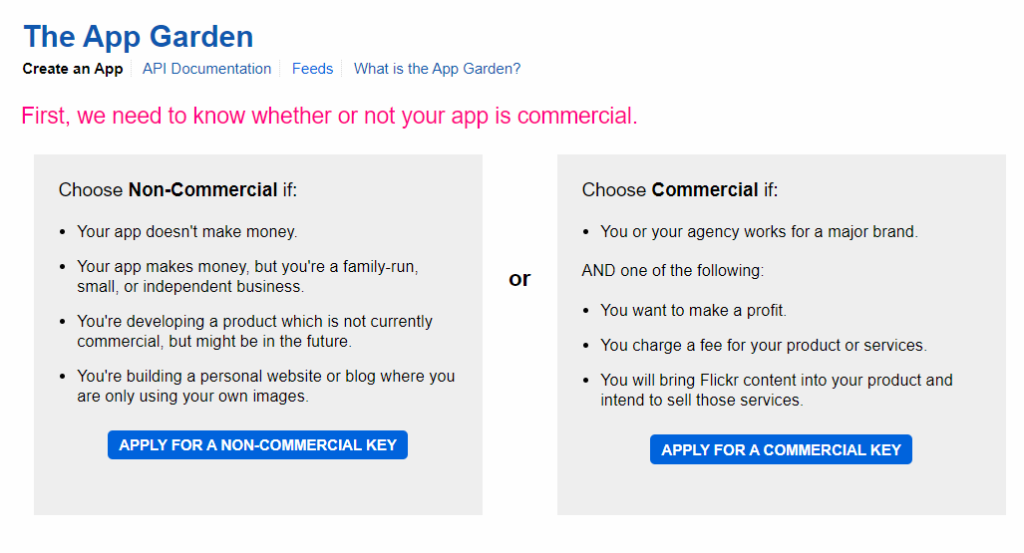
- Fill out the form and click Submit button. You will be redirected to your API Key and API Secret page.
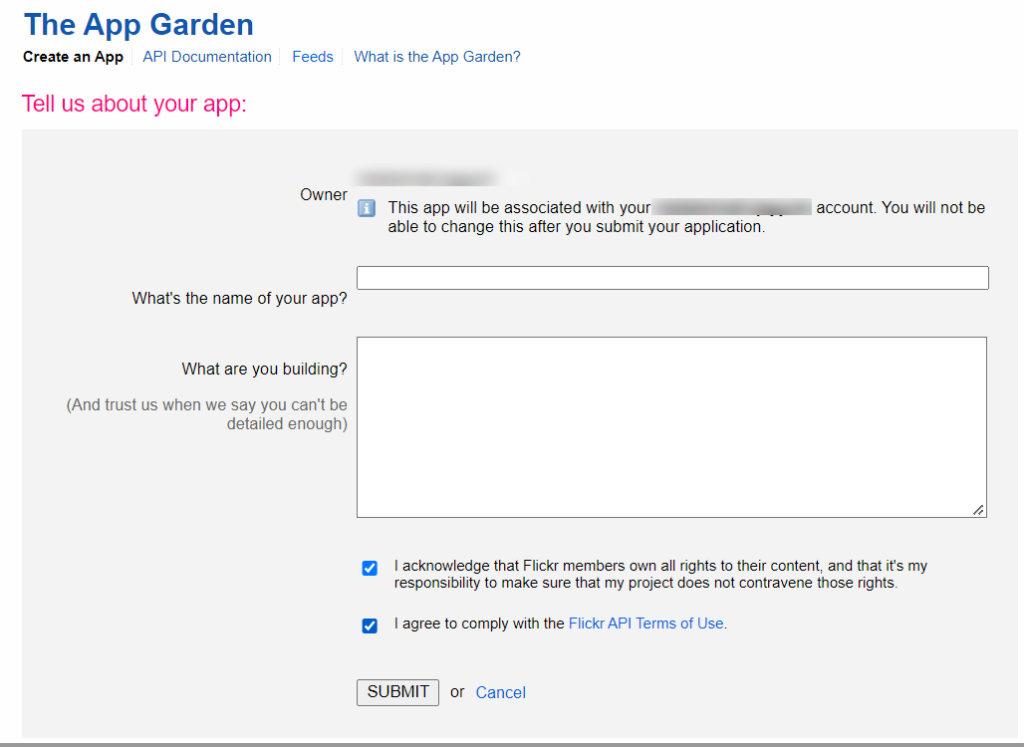
- Copy API Key and Secret and paste them in Free Snipping Tools Settings.
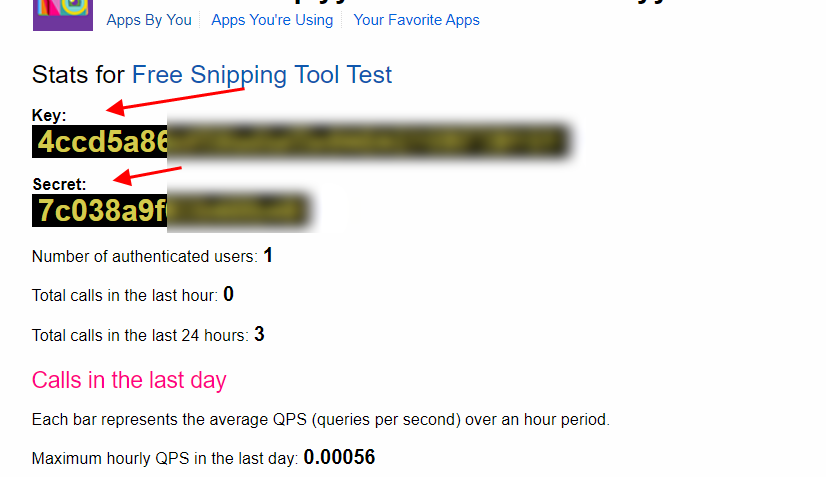
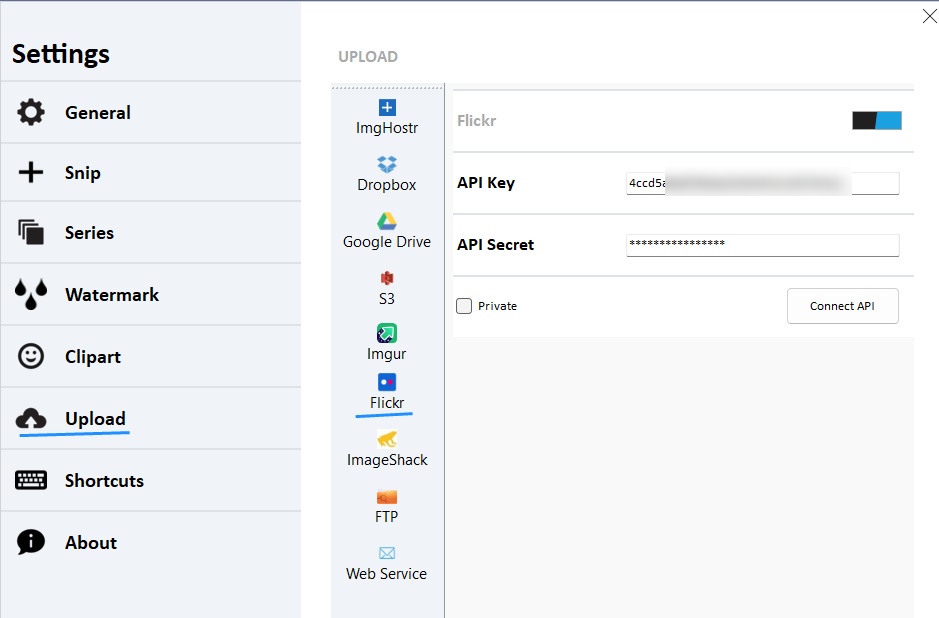
- Now after getting api key and secret, click Connect API button. And on the next form, click Authenticate.
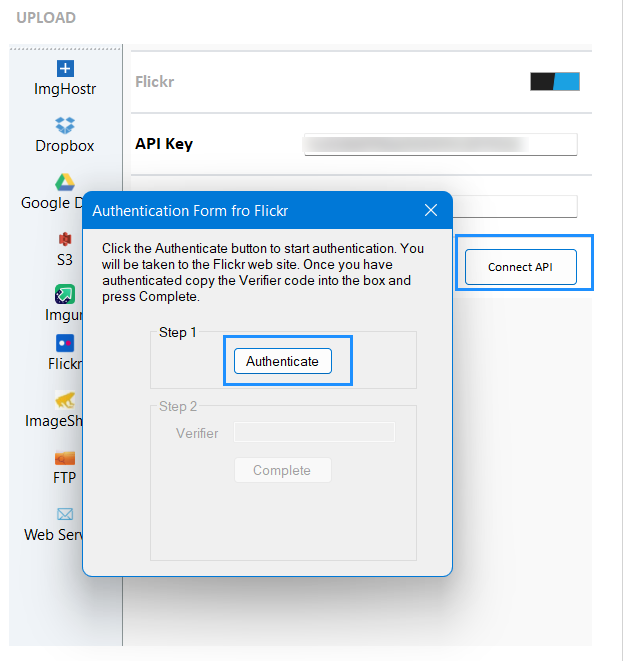
- This will redirect you to Flickr website that will ask you to authorize the App. Click OK I'LL AUTHORIZE IT button.
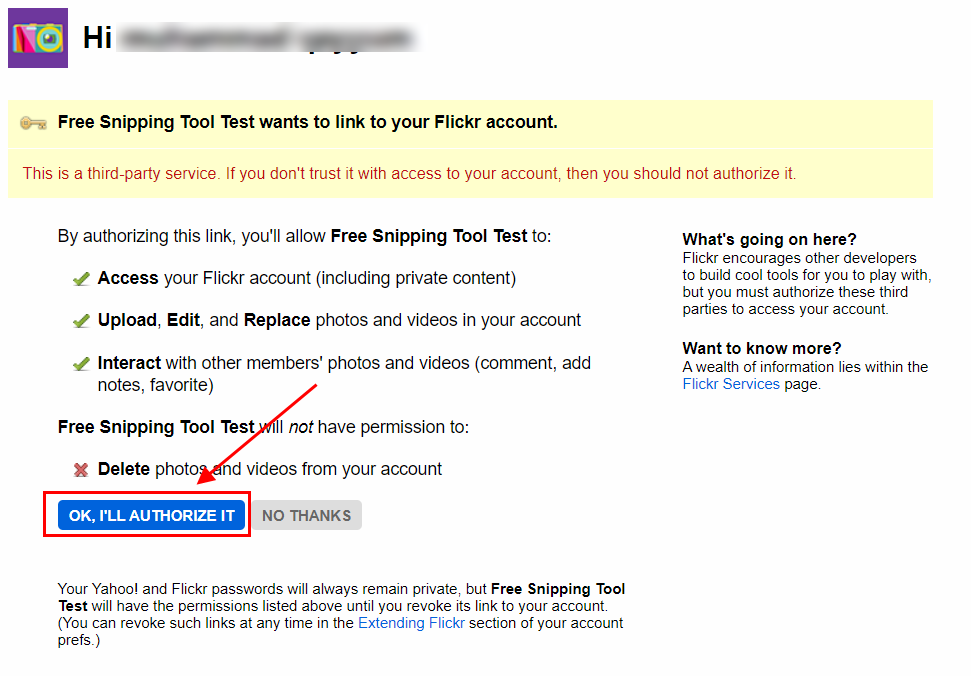
- On the next page you will get a code, copy that on the Authentication form on Free Snipping Tool.
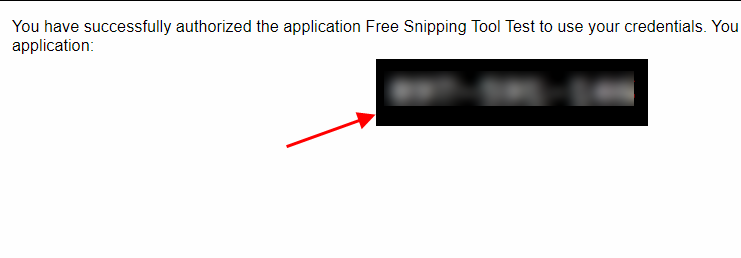
- Click the Complete button to complete the Flickr integration.
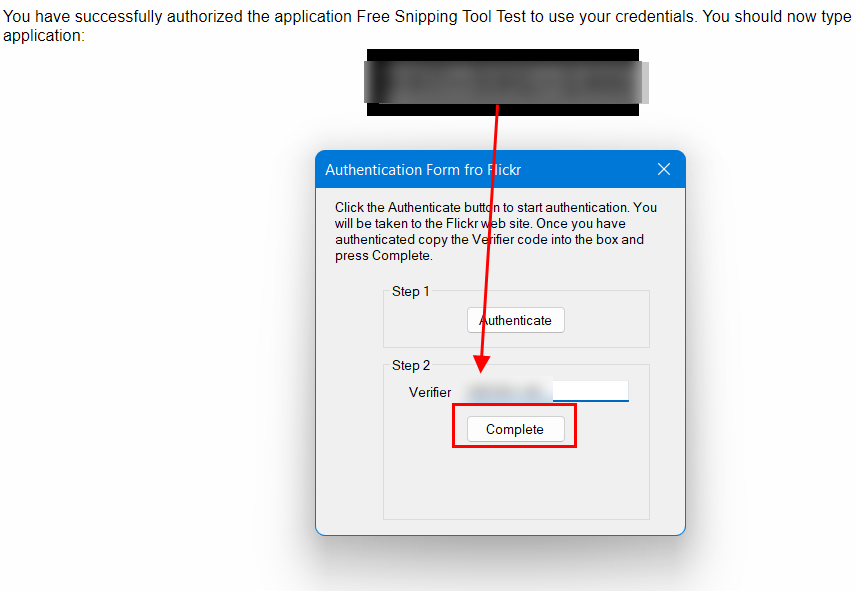
Now we can close settings and try our Flickr Integration.